HDTV: Getting the Best Sound Quality
January 10, 2016 by SmartReview
Filed under HDTV, HDTV Articles
TV Sound Quality: Today’s Flat Panel TVs bear little resemblance to the old analog sets of the past. They are thinner, and their frames (also know as bezels) are smaller as well. Old sets had lots of room for big speakers. Not so with the modern sets. Engineers have done a good job of innovating smaller and smaller speakers into these small spaces, but sound quality is not what it could be. Thats why many people opt to add external speakers, receivers, and surround sound systems.
Sound Bars: To get better sound, you have several options. A simple solution for is to get what is called a sound bar. This is a long horizontal bar with speakers that can provide virtual surround sound, and is easily connected to your HDTV. This will provide much better sound than the built-in speakers, and they usually have a design that complements the styling of your TV. They are relatively inexpensive as well. Some are wireless which makes speaker placement even easier. A key advantage here is easy hookup with minimal wiring. SmartReview met with POLK, a maker of soundbars at the Consumer Electronics show and was given a demonstration of their latest soundbar. The sound was almost theater like, and simulated a full home theater system. Soundbars have come a long way and have advanced to the point where people prefer them to the larger and more complex home theater systems.
Related Article: Best HDTV Sound Bar Speakers – Comparison and Reviews
Home Theater: If you opt for a home theater system, this will consist of a Receiver (which decodes the sound from the TV) and speakers. This system may also include a DVD or Blu-ray player. The setup will be more complex, with more settings and wiring.
Surround Sound: If you get a Dolby Digital 5.1 surround system, this will have five speakers and a subwoofer. The center channel should be placed just on or under your TV, with the left and right channels on either side of the screen. The last two speakers should go on each side of your seating area, at ear level. The subwoofer is usually placed with the center channel speaker, but can be placed elsewhere if preferred. For a Dolby 7.1 setup, you get two more speakers, which are placed placed behind you.
(Clicking on shop buttons will open a new window)
| | Sound Bars | 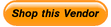 |
| | Sound Bars | 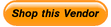 |
| | Sound Bars | 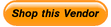 |
| | Home Theater Systems | 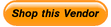 |
