Smart-Review: 3D Ready 4K TV Buying Guide (2017)
January 5, 2017 by SmartReview
Filed under HDTV

3D Ready TVs Buying Guide
The huge popularity of 3D movies in the Theater such as Avatar, Alice in Wonderland and others have created a demand for 3D TVs for the home. The newest 4K Ultra HD 3D TVs are capable of displaying high quality 3D content, with pictures rivaling those in the theater. 3D Ready 4K Ultra HD TVs have four times the resolution of Full HD, giving you a 3D picture to a new level not possible with a regular 3D HDTV.
Samsung has discontinued making 3D TVs in 2016-2017. LG and Sony have discontinued making 3D TVs in 2017.
**If 3D is an important feature to you, pick up one of the 2015 or 2016 3D models while they are still available.

3D Ready TVs
What’s new for 2016-2017 3D TVs? For 2016-2017, you won’t find many 3D TVs as Samsung has discontinued 3D TVs in 2016. LG and Sony discontinued making 3D TVs in 2017.
 3D Ready LED HDTVs & 4K TVs – The most popular 3D TVs, are LED HDTVs. An LED HDTV is an LCD TV with an LED backlight instead of a traditional fluorescent backlight. LED backlights are brighter, improve contrast, and use less power than other HDTVs. Since the 3D glasses reduce some of the brightness of your view, 3D TVs increase the backlight to maximum. This is where LED TVs shine, as they are brighter than other backlight technologies. The best high end LED 4K TVs use Quantum Dots (Nano Crystals) for a broader color spectrum, brighter picture, deeper blacks. LED TVs are thinner and lighter HDTVs. Some are only 1.2 inches thin.
3D Ready LED HDTVs & 4K TVs – The most popular 3D TVs, are LED HDTVs. An LED HDTV is an LCD TV with an LED backlight instead of a traditional fluorescent backlight. LED backlights are brighter, improve contrast, and use less power than other HDTVs. Since the 3D glasses reduce some of the brightness of your view, 3D TVs increase the backlight to maximum. This is where LED TVs shine, as they are brighter than other backlight technologies. The best high end LED 4K TVs use Quantum Dots (Nano Crystals) for a broader color spectrum, brighter picture, deeper blacks. LED TVs are thinner and lighter HDTVs. Some are only 1.2 inches thin.
Smart Review’s Top 2016-2017 3D LED & OLED (4K Ultra HD) TVs:
LG Electronics E6 4K Ultra HD OLED 3D TV Series (2016 model)
LG Electronics EG9600 Curved 4K Ultra HD OLED 3D TV Series (2015 Model)
LG Electronics UH8500 4K Ultra HD LED 3D TV Series (2016 model)
Sony XBR X930D HDR 4K Ultra HD LED 3D Flat Screen TV Series (2016 model)
Samsung JS9000 SUHD 4K Ultra HD LED 3D Curved Screen TV Series (2015 model)
LG Electronics UF8500 4K Ultra HD LED 3D TV Series (2015 model)
Sony XBR X850C 4K Ultra HD LED 3D Flat TV Series (2015 model)
![]()
Smart Review’s Top 2015-2017 3D LED (Full HD) HDTVs:
Sony Bravia W850C 120Hz LED 3D TV Series (2015 HD model)
![]()
Related Article: 3D LED 4K TV Roundup and Comparison (2016-2017)
![]()
What types of 3D content are available 3D content comes in three forms (the following pictures taken from our reference Sony HX800 3D TV).

3D Frame Sequential Method

3D Side By Side method

3D Over and Under method

3D Setting Screen on Comcast 3D on Demand
![]()
What is a 2D and 3D? 2D (2 dimensional) is regular high definition programming. (no glasses required). 3D (3 dimensional) gives depth to the picture and requires 3D programming and 3D glasses. 3D content is actually two separate pictures, slightly offset from one another. The 3D glasses bring these together into one image that has width, height, and depth.
Do I need 3D glasses to watch regular HD (2D) programming? No, 3D glasses are only required to view 3D content. Regular SD (Standard Definition) or HD (High Definition) programming are viewed just as they are on regular HDTVs without 3D glasses. There is a common misconception that a 3D TV is only for 3D content, but it is a regular HDTV with the addition of 3D.

Active Shutter 3D Glasses
Passive 3D TVs & Glasses – Passive 3D TVs do not have active shutter glasses. Their glasses do not require batteries and are lighter to wear. They separate the two images by a process called polarization (like polarized sunglasses). This is the same technology used in Movie Theaters for regular 3D movies (although IMAX uses active shutter technology for its 3D). The passive 3D glasses on these TVs are less expensive and provide a brighter picture. The disadvantage of passive 3D is that the picture resolution is lower than the active shutter TV & glasses combination. Off angle viewing is better with active shutter. Our experience with passive 3D is very favorable though, and the image seems to pop out of the screen more than that of active shutter glasses. Most passive 3D TVs provide many pairs of 3D glasses (4 pairs or more) with the TV. LG, Toshiba, Panasonic (LED TVs) and Vizio are making passive 3D TVs in 2013.
Top Picks for Passive 3D TVs:
LG Electronics E6 4K Ultra HD OLED 3D TV Series (2016 model)
LG Electronics EG9600 Curved 4K Ultra HD OLED 3D TV Series (2015 Model)
LG Electronics UH8500 4K Ultra HD LED 3D TV Series (2016 model)
LG Electronics UF8500 4K Ultra HD LED 3D TV Series (2015 model)
![]()
Watching 3D video from your Camcorder Recently Panasonic, as well as Sony have introduced 3D camcorders. They record in the 3D side-by-side method (as mentioned above). To view the video, you can either plug in the camcorder’s HDMI cable to your 3D TV, or you may be able to upload the video to a Sony Playstation 3 and play it from that device. The current Panasonic camcorders (that take a 3D conversion lens) record at less than Full HD, while some of the dedicated 3D camcorders record at Full HD.
How do you watch 3D content on your TV? When you are going to watch 3D content, you will press the 3D button on your remote control. This will let your TV know to start transmitting to the glasses and set up the TV for 3D content. If you are watching content from Cable TV, you will need to set what type of 3D programming you will be viewing. (Go to your 3D settings menu). Programming will be either Side-by-Side or Over-and-Under. (See desrciption above of these types of programming.) Once this is set, you are ready to go, just turn on your 3D glasses and enjoy. If you are playing 3D Blu-ray discs, you don’t need to set the 3D menu, as the menu usually is defaulted to this type of 3D content. Menu settings will vary from one manufacturer to another. For 3D, manufacturers recommend hooking up your TV with an HDMI (version 1.4) cable. The version 1.4 is made for 3D output.

3D Compatible Games
3D Blu-ray Disc Players – In order to view 3D Blu-ray discs, you will need to purchase a 3D Blu-ray player, or Sony PS3 (they support blu-ray 3D). Blu-ray discs will give you the best 3D picture of any other source of 3D programming. There are a small and growing number of 3D titles available. We believe this will greatly increase as more 3D TVs are installed in homes.
Smart-Review Top Picks: Best Rated 3D Ready TVs
Related Article: Smart Review: 2016-2017 HDTV & 4K TV Buying Guide
Related Article: Samsung 4K Ultra HD TVs – Comparison & Reviews 2017 Models
Copyright© 2016-2017 SmartReview.com This Article may not be published, broadcast, rewritten or redistributed in whole or part without the express written permission of SmartReview.com
(Clicking on shop buttons will open a new window)
| | 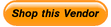 |
| | 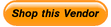 |
| | 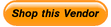 |
